Unlimbited Phoenix Hand
---

To learn about what each of the above icons represents, please refer to the [Device Ratings Guide](wiki:/s/e-nable-devices/wiki/Device+Ratings+Guide "Device Ratings Guide").
---

**Designer:** [Team Unlimbited](http://www.teamunlimbited.org/)
**Description:**
This is a wrist-powered device. To use this design, the user must have a functional wrist and enough palm to push against the device to force the fingers closed when wrist is bent. For more information, see the [Which Design](wiki:/s/e-nable-devices/wiki/Which+Design%3F#null "Which Design?") page.
The Unlimbited Phoenix design is the easiest version to print and assemble. It includes a more comfortable reverse dovetail thermo-formed gauntlet, and a cleaned palm devoid of holes which uses a thermo-formable mesh. The palm mesh is integrated directly into the palm, unlike the previous versions that require 13 screws to attach.
This design takes advantage of the [Thingiverse Customizer](http://www.thingiverse.com/apps/customizer/run?thing_id=1674320), making it very easy to get the parts for printing in the desired scale. Just choose left or right and set the slider in the Customizer to the desired scale percentage, and you’ll receive a ZIP file containing all of the parts needed at the correct scale.
This design includes a 3D printable jig that makes it easier to thermoform the gauntlet into the correct shape. [This video tutorial](https://youtu.be/hbbcIcnHv2w) shows how that part of the process works.
---
# Files and Resources
**STL Files:** [Link](https://www.thingiverse.com/thing:1674320) (see note below)
**Important Note:** For this design, you don't need to download the SCAD file from the Thingiverse files section. You just need to choose the "Open in Customizer" option from the Thingiverse page (or just use [this direct link](https://www.thingiverse.com/apps/customizer/run?thing_id=1674320)) and enter a scale and select left or right. Then the Thingiverse Customizer will generate a ZIP file containing all of the scaled STL files.
Alternatively, you can download a ZIP file containing all of the STL files at 100% scale below and then manually scale the parts in your slicing software:
* [UnLimbited Phoenix Hand - Left](https://drive.google.com/file/d/1HODXAGyJy0au1Y6FAYdq2Jl0JDgGoaje/view?usp=sharing)
* [UnLimbited Phoenix Hand - Right](https://drive.google.com/file/d/1HbdV5iTg79NkxtgriTy8MBGKfA7NgYcD/view?usp=sharing)
**Source CAD Files:** An *unofficial* version of the CAD files for this design can be found [here](https://a360.co/2OuMEKY)
**Instructions:** [Link](https://cdn.thingiverse.com/assets/5d/52/8a/4a/0e/Phoenix_Unlimbited_instructions.pdf), [Detailed pdf](https://hub.e-nable.org/file/file/download?guid=3785ff36-576c-48a7-af47-6d064db1edad)
**Assembly Materials Kit:** [Link](https://shop3duniverse.com/collections/3d-printable-kits/products/phoenix-hand-by-e-nable-assembly-materials-kit)
**Video Tutorials:** [Video 1](https://youtu.be/CXoVSTgzyec), [Video 2](https://youtu.be/OwjOn18uO1I), [Video 3](https://youtu.be/hbbcIcnHv2w)
**e-NABLE Device Color Customizer:** [Link](https://bymu.eu/customizer/?device=unlimbited-phoenix-hand)